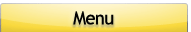TIPS AND SUGGESTIONS FOR PRESENTATIONS
Presentation time for regular papers = 12 minutes + 3 minutes for questions. If you choose to show a video or use any other form of multimedia presentation, this counts within your 12 minute time limit!
IASTED attracts delegates with a diverse academic background. We suggest taking time to give some background information on your research before explaining what you did and why you did it. The details of how you did your work are probably too detailed. The main goal of your oral presentation is to get the audience interested in your work.
LANGUAGE
- All presentations at IASTED conferences are to be made in English. If English is not your first language, please take the time to write your presentation and have the grammar proofed by someone.
- Speak slowly
- Use short sentences
- Use small words
- Avoid phrases that are difficult to pronounce
PRESENTATION STRUCTURE
An effective oral presentation should be structured accordingly:
- Opening
- Arouse your audience's interest
- Demonstrate why the topic is important (ie: why they should listen to you)
- Outline of Main Points
- Provide one slide at the beginning of your presentation in the form of a table of contents/agenda to show the topics you will be covering and the order in which you will cover them.
- Detail of Main Points
- Follow the order of your outline
- Limit the number of points you make, since listeners cannot process as much information as readers can
- Be clear when you are switching to a new point, since listeners cannot follow as easily as readers can
- Conclusion
- Give a summary of your main points
- Question Period (3 minutes at the end of each presentation)
- Prepare yourself by thinking of possible questions and rehearsing answers ahead of time.
- Paraphrase or repeat all questions to be sure that you understand what is being asked and that the audience has heard the question.
- Keep everyone involved by speaking to the entire audience instead of just the person who asked the question.
- Answer the questions clearly and concisely without going off on rambling tangents.
VISUAL AIDS
In order to help your audience concentrate on your presentation and understand what you are saying, it is advisable to use visual aids. Such aids also add variety and interest to your lecture, and help your audience to remember your presentation longer than they would with words alone.
General Information for Slides
- Use 1-2 slides per minute of your presentation, and 4-5 points per slide.
- Use effective titles. Someone should be able to look at the slide and understand its meaning without any explanation from you.
- Be consistent with your headings and subheadings. Use the same font, size, and color throughout. Also use the same wording in your table of contents slide as in your detailed slides. This makes your presentation easier to follow.
- Use graphs rather than just figures and words. This makes data easier to comprehend and retain.
- Proof your visual aids for spelling mistakes!
- Avoid wordiness. Use key words and phrases only.
Font
- Use large font. The minimum font size you should use is 18-point type, and 24-point font is even better.
- Except for very short titles, capitalize only the first letter of a sentence or phrase
- Choose a readable font. Serif fonts (those with extenders on the ends of more letters) are easier to read from a distance than sans serif fonts. Times New Roman is a serif font. Arial is a sans serif font.
Colour and Background
- Use colour to serve a function, not merely to decorate. For example, colour can be used to reinforce the logic of your structure (ex: title in one colour and text in a different colour) or for emphasis.
- The colour of titles and text should contrast sharply with the background colour. Otherwise, your audience will not be able to read your slides.
Graphs and Charts
- Avoid overly complex graphs and charts that will have your audience members trying to understand the slides rather than listening to you.
- Do not use unnecessary shading, borders, 3D effects or legends.
Preparation
The effort required to make quality slides will be wasted if they are not used properly. Please take the time to practice your presentation with the visual aids so that you use them effectively.
- Learn to use the hardware. If you bring your own laptop to the conference, you should know how to connect it to the LCD projector. If you are using the conference computer, you should know how to load your presentation onto the hard drive. If you are using an overhead projector, you should know which way to place the transparencies onto the projector. You should also have your slides in the correct order and ready to use.
- Learn to use the software. If you are doing a PowerPoint presentation, you should know how to change your slides forwards and backwards, use the pointer function, etc.
- Show only the chart/slide that you are discussing. Otherwise, your audience will become confused.
- Meter out the information on each chart. Your audience will always read whatever is in front of them, regardless of what you are saying. Therefore, use a metering technique to control what they see at one time. If using an overhead projector, use a piece of paper to cover up the bottom information until you want it to show. If using a PowerPoint presentation, program the slide to show one line at a time.
- Practice your presentation so that you feel comfortable talking and changing slides.
- Again, if English is not your first language, please take the time to write your presentation and have the grammar proofed by someone.
GENERAL POINTS
- Practice your presentation so that you feel comfortable talking to your audience and looking at your audience, not at a piece of paper. Notes are very important to help you remember points and to keep yourself organized. However, you should not be reading 100% of the time.
- Out of respect for those who are listening to your presentation, please dress appropriately. Business dress is expected (suit, shirt and tie, or dress shirt/sweater are acceptable). T-shirts, sandals and shorts are not acceptable.
ADDITIONAL INFORMATION
- Please view the sample PowerPoint presentation for more information.
- Much of the information in this document comes from:
- Munter, Mary. Guide to Managerial Communication. Effective Business Writing and Speaking. 4th Edition. New Jersey: Prentice Hall, 1997.
- We recommend it as a source for more information on making presentations